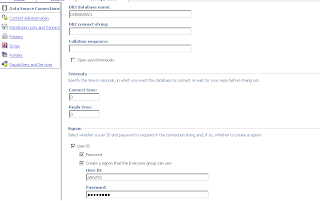
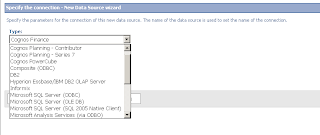
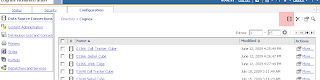
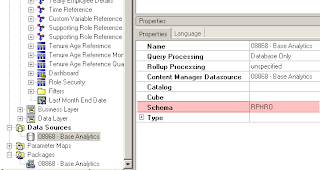
Create Data Source and Data Source Connections
The DB2 database name that you type must use uppercase letters. Also, in Framework Manager, the schema names that you type for the DB2 data sources must use uppercase letters.
The DB2 database name that you type must use uppercase letters. Also, in Framework Manager, the schema names that you type for the DB2 data sources must use uppercase letters.
Here we are creating a Data Source now -
1) Clicked on pink color icon
2) A screen comes, give datasource name and clik next , following screen appears
3) Select the database that you want to connect to and click next , following screen will appear.
You just need to give database name and ID and Password then you can test the connection.
Connection string will get automatically build by the cognos.
Here you can click on finish button and your datasouce is ready to be used in FM/Report Studio.
No comments:
Post a Comment