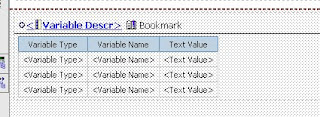
You can see here four columns have been added to the list , one column variable descr have been converted into a section. Unlock report and click Variable descr column and go to its properties
>Drill Through Definitions > Bookmark Tab
change SourceType value to 'DataItem Value' , Click OK.
Add a book mark just adjscant to variable descr and go to bookmarks properties.
Change source Type property to 'DataItem Value' and DataItemValue property to Varialbe Descr.
Now when you run this report this bookmark will have value of Variable descr value.
Suppose one of the value of Variable descr is 'India' , so now put a text item at the top of the report and go to its drill throug definition and go to bookmark tab and set sourcetype='text' and text=India, now you can run the report and get the output in pdf. In pdf when you click on that text item , it will directly take you to the palce where variable descr is having its value equal to India.
No comments:
Post a Comment