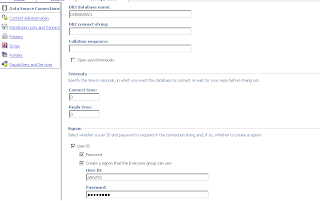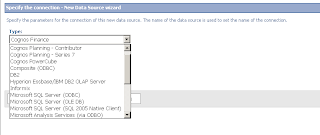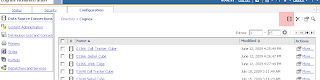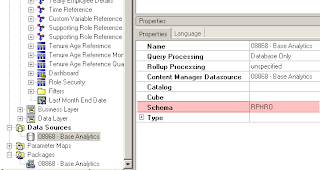We always thought the Congos Powerplay is the best tool available for OLAP analysis. But it is going to be changed now.
Cognos TM1 is much much better in OLAP analysis.
OLAP is actually a concept it has nothing to do with databases and queries all those technical things. It is just a concept which says that user should be able to do analysis on multi dimensional way and on pre-summarized data. Thats it.
Cognos Powerplay has lot of restriction like measure is bounded with the dimensions. Once you create a dimension you have to use the dimension in the same manner , you can not use the same dimension with few changes.Any changes you need in dimension you have to create entirry new dimension.
In Cognos TM1 all these constraints are not there. Measure is treated as dimensino and you can create subset of the dimension.
It is so flexible. Dont be suprised if in coming times you see Powerplay is replaced by Cognos TM1.
Yours
Vishwas